VTCourtForms
A tool to guide you through court forms and legal forms on your phone or computer
VTCourtForms is a free tool that helps you complete and download forms in 3 steps.
- Step 1: Answer simple questions. Your answers will be filled into the forms for you.
- Step 2: Preview the completed forms and edit your answers, if needed.
- Step 3: Download, save, print or email the final forms.
You will need to mail, email, efile or deliver them to the court on your own. VTCourtForms will give you instructions.
We plan to create a collection of VTCourtForms for common court actions and legal problems.
“It reminds me of a tax preparation tool. You input your information and it fills it out on the forms where it should go.” — VTCourtForms user
Our current VTCourtForms
- Ask the court for a Relief from Abuse order (RFA) in Vermont
- Start a small claims case — Small Claims Complaint form 100-00257
- Initial package for divorce, civil union dissolution or legal separation in Vermont
- Application to Waive Filing Fees and Service Costs for Vermont courts — form 600-00228
In development
- Responding to a small claims case
- More forms related to divorce, civil union dissolution and legal separation
Helpful features
- Free Account: Consider creating a free account so you can save your progress. At any time choose “sign up” in the menu at the top of the VTCourtForms pages, or “register” at the bottom. To sign up, you'll give an email address and create a password.
- Share Feature: Select Share at the bottom of VTCourtForms pages to share a link to your progress with someone you trust. Important: The person you share this link with will be able to see AND change your answers.
Safety considerations
VTCourtForms often collects sensitive information. Consider these tips when using it.
- If you are worried about safety, use a computer or mobile device that no one else has access to.
- Make sure you are in a safe place.
- There is no way to completely hide your internet use if you are not on a safe computer or device.
- Using “incognito” or “private” mode in your web browser can help.
- Clearing the browsing history on your computer or phone can also help. Here’s how to do it.
- Check out these tips for internet and computer safety from the Vermont Network Against Domestic and Sexual Violence.
- QUICK EXIT: There is an “Exit and delete my answers” option under the Menu at the top of the VTCourtForms screen. This is a way to erase the answers you filled in.
- If you are signed into a VTCourtForms account, you can save your work and then log out so no one can come along and see what you were working on.
- After saving or printing your work, log out and close your web browser.
About VTCourtForms
VTCourtForms was created by Legal Services Vermont with support from the Legal Services Corporation and assistance from the Suffolk University Legal Innovation and Technology (LIT) Lab Document Assembly Line Project. We also had help from Vermont Legal Aid, Vermont Judiciary and other Vermont organizations.
- It is free to use this tool.
- Read the VTCourtForms terms of use.
- See screenshots of VTCourtForms (limited-accessibility PDF).
- This tool is not a lawyer. Visit our VTLawHelp.org website for more information about how to get legal help.
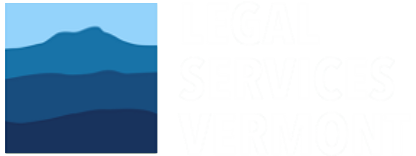
![]()
