Downloading PDFs and Using PDF Forms
PDF is a type of document that is used on this website and many others. On VTLawHelp.org, it is most often used for forms or form letters that you can fill out. PDF filenames end with .pdf.
Some of our “plain” PDF forms and letters are made to be printed and filled out by hand. Others are “fillable” PDFs. (See below.)
Plain PDF forms and documents
Some web browsers (examples of browsers are Internet Explorer, Chrome, Safari or Edge) might display a PDF well, others might not. If a plain PDF is not being displayed well by the browser, you can download the document or form to your computer and use Adobe Reader to read it and print it. It’s a free program specially created to handle PDFs.
PDFs work best using the latest version of Adobe Reader. You can download Adobe Reader for free at https://get.adobe.com/reader/.
This is what the download page looks like. Be sure to read any checkboxes that they have on that page.
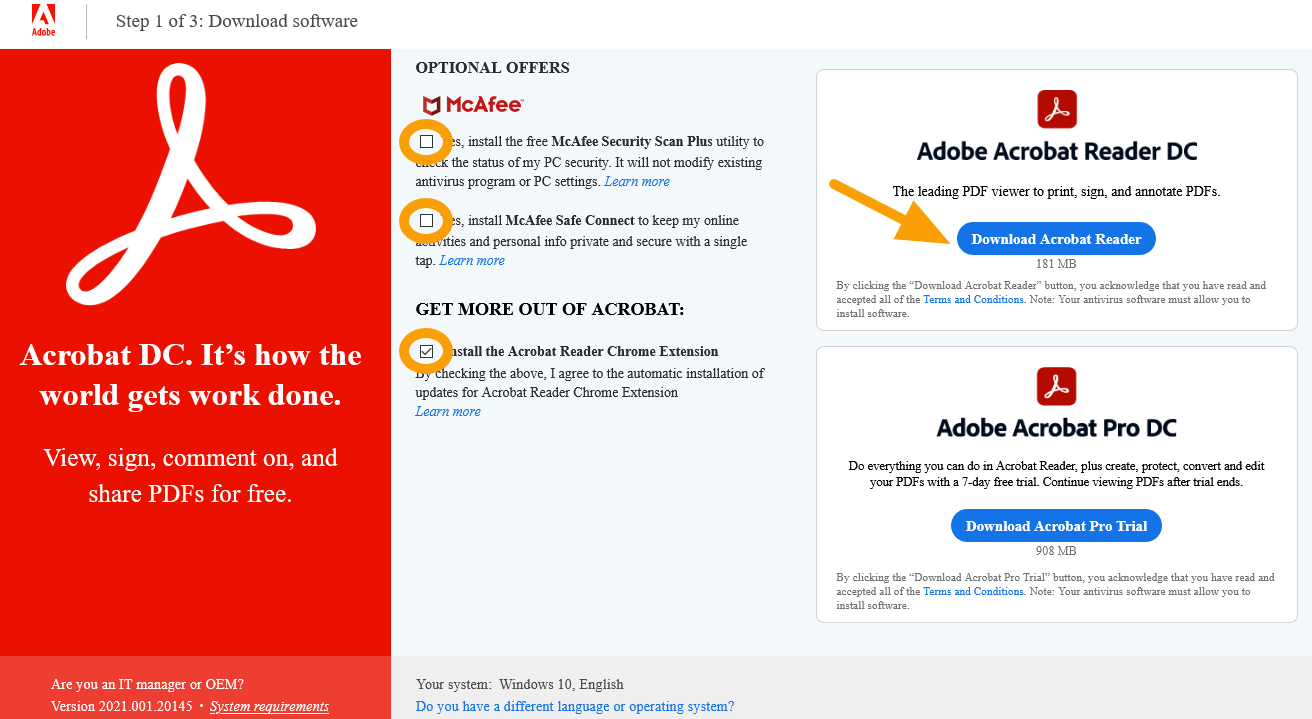
Fillable PDF forms
Today on VTLawHelp.org, we are offering more “fillable” PDF forms. That means you can type information into the form while on the computer. You can also just print them out and fill them out by hand.
While some web browsers might display the fillable form well, others won’t. You might even get an error message or warning at the top of your screen. For the best experience, download the form to your computer and use Adobe Reader. It’s a free program built to handle PDFs. When you open the form with Adobe Reader, you will see fields that you can type in. Fill out the form using Adobe Reader and save the document to your computer.
PDFs work best using the latest version of Adobe Reader. You can download Adobe Reader for free at https://get.adobe.com/reader/. On this page, uncheck the McAfee options above the download button unless you want them. See a screenshot above.
Are you on a public computer?
If you are using a public computer, ask someone how to print or email the form after you are done with it. Then ask them to help you delete the document from the public computer. You don’t want to leave your private information on the computer.
On a phone?
Mobile devices may have problems opening certain PDF files. And you usually can’t fill out a fillable PDF form on a phone unless you have a mobile app such as the Adobe Reader mobile app.
Help with Adobe Reader
Follow this link for help with Adobe Reader.
Consult with an IT professional if you have concerns about downloading Adobe Reader or any software or app.
Accessibility
We continue to work on offering our downloadable Word and PDF files in an accessible way to meet WCAG Level AA standards. We offer a more-accessible, alternate version of these documents as needed. Please call us at 1-800-889-2047 if you need the information in another format.
